How to Run Your Household Budget: Part 2
 **For this post I will imagine you are paid fortnightly. If you are paid weekly or monthly instead, then simply replace "fortnightly" with weekly or monthly.**Part one saw us collate honest numbers of income vs expenses. Part two will split your expenses into two categories - your "online" expenses and "cash" withdrawals. (More on these below.)Over the years I have had many late bill payments and too many late fees to mention. I shudder to think of how much I have paid in overdue fees. How shitty is that? Paying needlessly for being disorganised?So last year, we opened a linked bank account named Bills. It is only accessible online (no EFTPOS or debit cards attached) and I would highly, highly, strongly, highly recommend you do the same. This is an important step in running your household budget (using these particular steps anyway.)Before you begin, grab a piece of paper and write up two columns - one for "Online" expenses and the other for "cash" expenses.
**For this post I will imagine you are paid fortnightly. If you are paid weekly or monthly instead, then simply replace "fortnightly" with weekly or monthly.**Part one saw us collate honest numbers of income vs expenses. Part two will split your expenses into two categories - your "online" expenses and "cash" withdrawals. (More on these below.)Over the years I have had many late bill payments and too many late fees to mention. I shudder to think of how much I have paid in overdue fees. How shitty is that? Paying needlessly for being disorganised?So last year, we opened a linked bank account named Bills. It is only accessible online (no EFTPOS or debit cards attached) and I would highly, highly, strongly, highly recommend you do the same. This is an important step in running your household budget (using these particular steps anyway.)Before you begin, grab a piece of paper and write up two columns - one for "Online" expenses and the other for "cash" expenses.
Step 1: Note which of your expenses can be paid online.
That is, anything with direct deposit details or BPAY details listed on the invoice. It also includes any loans that are paid automatically, credit card payments, automatic donations etc. Include the item and the fortnightly amount for each expense in the "online" column.For us that is:
- mortgage
- credit card repayment
- phone/internet
- mobile phones
- pay tv
- gas
- water
- electricity
- charitable donations
- car insurance
- health insurance
- home/contents insurance
- life insurance
- council rates
- school fees
- pet costs (vet appointments etc)
- savings
- emergency fund
Step 2: Work out any infrequent but significant expenses that require savings.
- birthday presents
- haircuts
- facials/beauty treatments
- dentist visits
- car servicing
- car registration
- CTP green slip
Find the fortnightly amount by dividing the total due by the number of pay periods in that timeframe. (Example: $500 in school fees per term. A school term is 10 weeks or five fortnights, so divide $500 by 5. You need to put away $100 a fortnight.)Add this information to the "online" column.(With things like birthday presents, it really depends on your financial circumstances. The best idea is to put away a small amount each pay to cover any that sneak up on you.)
Step 3: Total your online expenses.
Tally up all the amounts in your "online" column. This is the fortnightly amount of your "online" expenses.This total is the amount per fortnight that you need to put into your Bills account, to ensure you're not caught short when the bills roll in.
Step 4: Total up each of your "cash" expenses.
(Note: In my system, I avoid paying for anything with EFTPOS. It makes it too difficult to track your spending. I withdraw an amount of cash for the fortnight on pay day.)Everything that isn't payable online becomes a cash expense. Add these items and fortnightly amounts to the "cash" column.For us this includes:
- groceries
- petrol
- transport costs (train tickets etc)
- misc spending
- eating out/beer/entertainment
Tally up this amount. This is the total of your "cash" expenses.
Step 5: Set up an automatic transfer for your total "online" expenses.
Set up the transfer for payday or the day after.Transfer the total at the bottom of your "online" column from your transaction account (the one your pay goes into) to your Bills account. This is now the account that you pay your bills from. Use it only for paying bills and setting money aside for larger costs like school fees, car registration etc. The third and final part of the How to Run Your Household Budget series will be posted on Thursday - so stay tuned!!Part One of How to Run Your Household Budget can be found here.